Lowkey really wanna use this for my RPG Maker project. Do you know what size in pixels the tiles are tho? I just need to know that so I can change my tile size in RPG Maker. Thx
I am joining a game jam, I'd love to use your assets, can I use them? I'd love to share the game here once I finish it and you'll be credited respectfully if I am allowed to use your assets.
What license is this under? I love your work and this tileset is awesome. I’m planning for my game to be up for free but I’ll likely be taking donations too.
yes these assets can be used with any game making software, I think for GB studio you will need to arrange them into your own scene using aseprite or photoshop.
MonkeyImage, when ever I download this and put in in Asprite it always comes up way bigger than what I think is supposed to, how to I make it to it's intended gameboy size?
← Return to asset pack
Comments
Log in with itch.io to leave a comment.
Hiya, I've used this in my game, and just wanted to say thank you for the great asset pack. :)
https://ootf.itch.io/finchy-quest
Glad its still getting used :)
ThankYou
Hi, can I modify your tile map and use it for my own game?
yep, free to use for any purpose
Lowkey really wanna use this for my RPG Maker project. Do you know what size in pixels the tiles are tho? I just need to know that so I can change my tile size in RPG Maker. Thx
Pretty sure it's 16x16 can't quite remember it's been a while, either that or 24x24
oh okk. thanks!
heads up used your pack on my project. releasing sept 14th.
Banished by RetroReflector (itch.io)
Cool stuff glad its getting use
I think I wanna make a game using these. They look so cool :)
Same here but I really don't know where to start
Loads of great tutorials on youtube for game development, GB studio, Unity or Unreal Engine are all great starting points :)
I am joining a game jam, I'd love to use your assets, can I use them? I'd love to share the game here once I finish it and you'll be credited respectfully if I am allowed to use your assets.
yep thats fine all my assets are free to use
Hey dude, Finally found how to text you. Can you please reply?
Hey whats up?
I was talking to Lemony, lol. But if you're already here then how is you doing?
We were doing a lot of Gamejams together and one day he just disappeared.
oh lmao my b hope you get a reply
What license is this under? I love your work and this tileset is awesome. I’m planning for my game to be up for free but I’ll likely be taking donations too.
they are free to use for whatever
yes these assets can be used with any game making software, I think for GB studio you will need to arrange them into your own scene using aseprite or photoshop.
sorry for deleting your comment, misclick lol
MonkeyImage, when ever I download this and put in in Asprite it always comes up way bigger than what I think is supposed to, how to I make it to it's intended gameboy size?
are you opening the PNGs in aseprite? I exported the PNGs at a higher resolution. Try opening the aseprite files instead
I'm opening it in pix2d and copy and pasting into Asprite
Can you explain what you mean when you said try opening Aseprite files instea
Ive given the option to download both a PNG file and an Aseprite file, the Aseprite files are under the PNGs and you can download them seperately.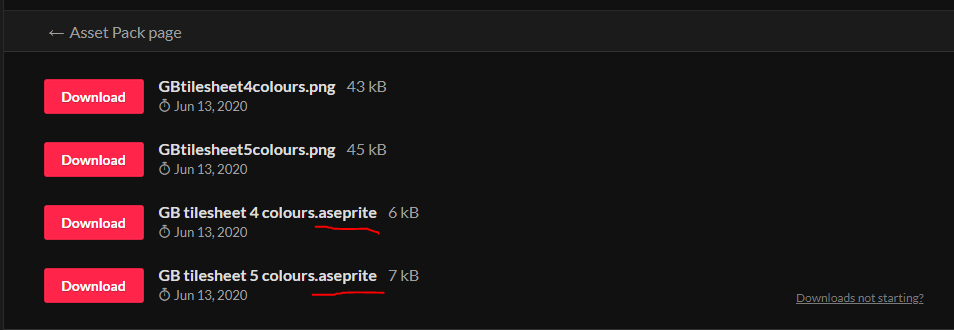
These are classy
very nice